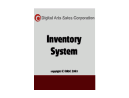|
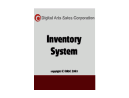
|
|
DASC's Inventory System gives you the complete
control over the information you track. The system
comes with common default fields that you can create
unlimited details for fields, modify existing files,
view data history, delete files or even recover
deleted files to meet your every demand. Design a
custom form to track the information about an item
that your company requires, ensuring that everything
you need is stored in a centralized database.
|
|
|

|
Purchase
|
|
|
Before purchased stocks are stored in a warehouse
they will be categorized, photographed (for stock cards/history),
tagged (ex. barcoded), and documented.
Every vital information, like supplier, purchase date, etc.,
about the items will be stored in a centralized database for
easy retrieval and analysis that can be used for upcoming
activities concerning the stocks.
|
|

|
Issuance
|
|
|
In this section, two offices request for the same
number of items. The items distributed for each office
came from two different suppliers.
But since the stocks were well documented, determining
where it went, where it came from, and when the
activities where done is not a problem at all.
|
|

|
Return
|
|
|
In some instances, released stocks can be returned back
due to some factors. In our example, both offices return
stocks that originally came from two different suppliers
because of stock defects.
|
|

|
Pull-out
|
|
|
Since every information for an item was meticulously documented,
finding and contacting the appropriate suppliers of every item
for pull-out is a breeze.
|
|

|
Report
|
|
|
The inventory database is updated automatically everytime
items are purchased, released, returned or pulled-out
which makes inventory much more easy, convenient and
useful for anyone. Stock report contains all the data
information regarding an item, including the history
of the item. Stock history tells you the complete
detail of items; where the items were purchased from,
to whom the items were issued or the availability of
stocks. Reports are always made available to quickly
document stock status and update any changes.
|
|
 Return to previous page
Return to previous page
|