- If you want to add another viewer within the browser, move your cursor over
the Add icon and click on it. A new blank Viewer will appear below the current
viewer. Or if you are on the Horizontal Arrangement, the new blank Viewer will
appear on the right of the current viewer. This allows you to view
and compare other pages within the same browser.
Note: The maximum viewers you can add on the
current browser is eight (8).
- Once you have added a viewer, you will now have the following additional icons;
Column, Row, and Close.
- Samples of added viewer for Horizontal and Vertical arrangements are shown below.
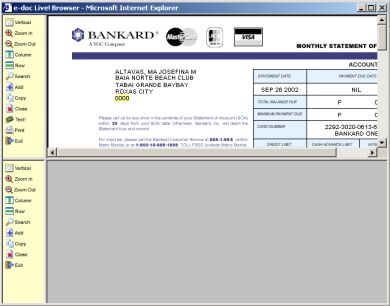 Horizontal Arrangement
Horizontal Arrangement
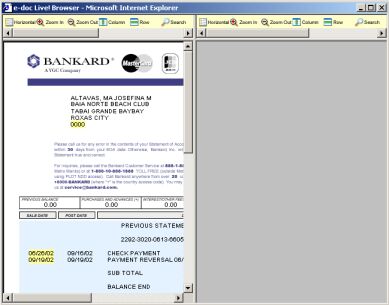 Vertical Arrangement
Vertical Arrangement
|