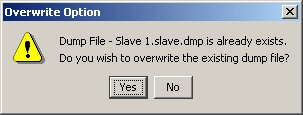|
|
|||||
To clean up Slave Files that are not in the Master Log, go to "Tools" > "Clean-up" and click on "Slave Files not in Master Log". See figure below.
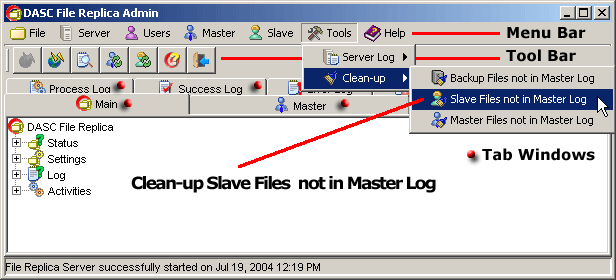
Clean-up Slave Files not in Master Log
This will bring out the "Delete Slave Files not in Master Log" window where the available Slave Replica(s) are shown. See sample figure below.
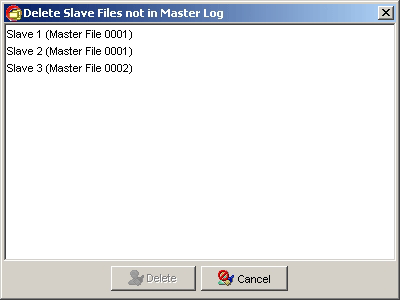
Delete Slave Files not in Master Log
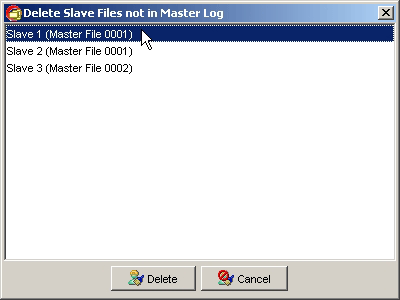
Select Slave Replica
This will bring out the "Saving Deleted Slave File List to Dump File" window where you can store the dump file. See sample figure below.
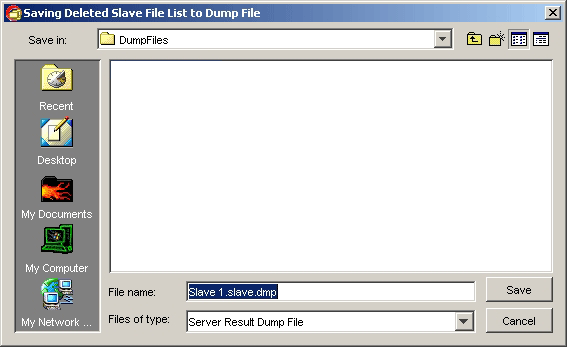
Saving Deleted Slave File List to Dump File
| » | |||||