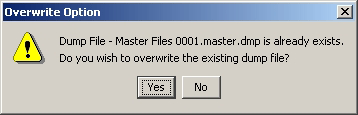|
|
|||||
To clean up Master Files that are not in the Master Log, go to "Tools" > "Clean-up" and click on "Master Files not in Master Log". See figure below.
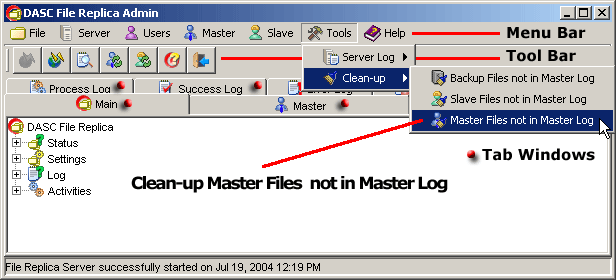
Clean-up Master Files not in Master Log
This will bring out the "Delete Master Files not in MAster Log" window where you can select the desird Master Replica to clean-up. See figure below.
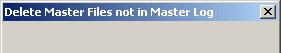 |
||
 |
||
Delete Master Files not in Master Log
***Try to click the dropdown arrow to view the sample Master Replicas available.
Once you have selected the desired Master Replica to clean up, click the "Delete" button. This will bring out the "Saving Deleted Master File List to Dump File" as shown below.
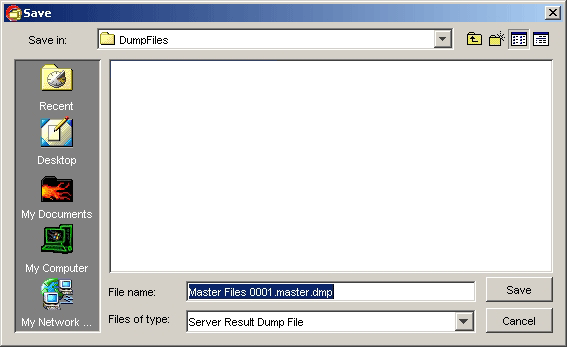
Saving Deleted Master File List to Dump File
| » | |||||