|
|
|||||
The Error Log Tab window displays the error(s) encountered during the replication process in the Master Replica(s).
To view the Error Log, click the "Error Log Tab Window" as shown on the figure below.
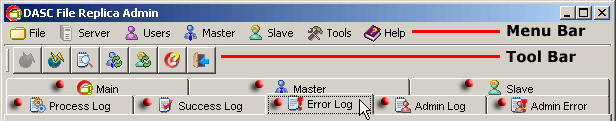 |
||||
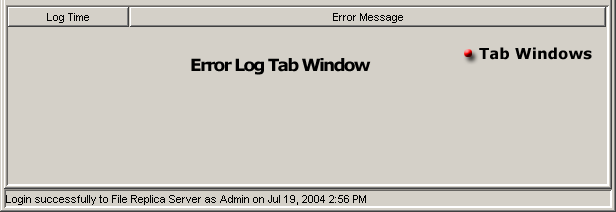 |
||||
Error Log Tab Window | ||||
To view the error log of a Master Replica, click the dropdown list of available "Master Replica" and select the desired Master Replica. See sample figure above and try to click the dropdown to see a sample list.
To view the number of logs of to be displayed for the Master Replica selected, select from the dropdown list of "No. of Logs" and select the desired number. The default no. of logs displayed is "100". See figure above and try to click the dropdown to see the sample list.
Click the "Refresh" button to update any changes happened in the replication process.
| » | |||||