|
|
|||||
The "Refresh" function is used in updating any created or modified Slave Replica. This is to know that the created or modified Slave Replica is processing. There are two (2) ways to refresh Slave Replica:
- Go to "Slave" > "Refresh" from the Menu Bar.
See figure below.
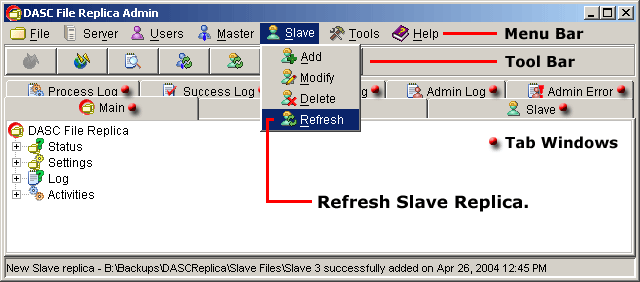
Refresh Slave Replica from Menu Bar
- Click the "Refresh" button on the Tool Bar. See figure below.
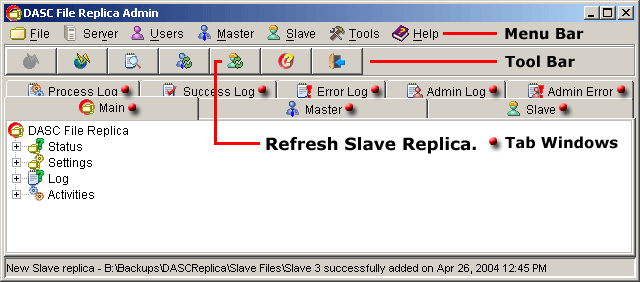
Refresh Slave Replica from Tool Bar
To verify that the Slave Replica has been refreshed, go to the "Slave Tab Window", the created or modified Slave Replica should be present and processing. See sample figure below.
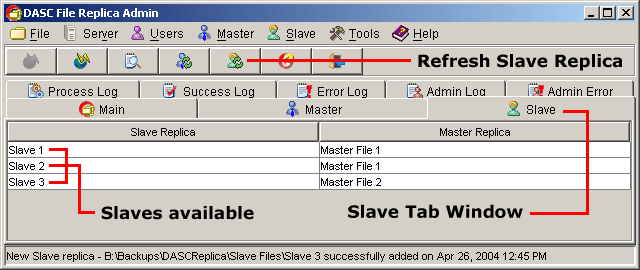
Slave Replica Refreshed
| » | |||||