|
|
|||||
Initially when you run the File Replica Server Application, this will automatically starts the replication process provided there is at least one (1) Master Replica to process. But, if there are no available Master Replicas to process, then you have to start the File Replica manually. To do this, go to "Server" > "Start". See figure below.
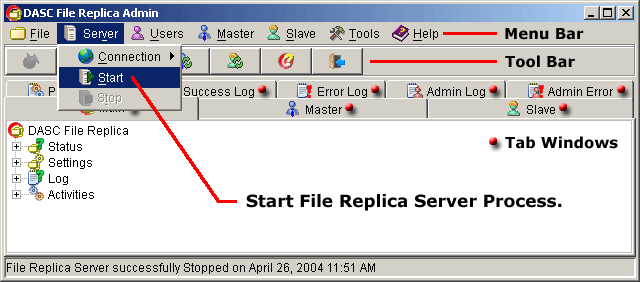
Start File Replica Server Process
You can verify that the File Replica Server is up and running at the "Main Tab Window" under "Status", you should see "Running". Also at the "Activities" under "Latest". See sample figure below.
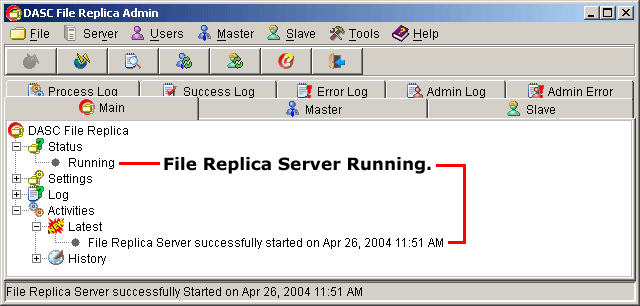
File Replica Server Running
| » | |||||