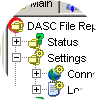|
|
|||||
Modifying the Server Connection Settings can only be possible when you're no longer connected to the server. Make sure that you disconnect from the server first. See Server Connection - Disconnect. If you're now disconnected, you may go to "Server" > "Connection" > "Settings" from the Menu Bar. See figure below.
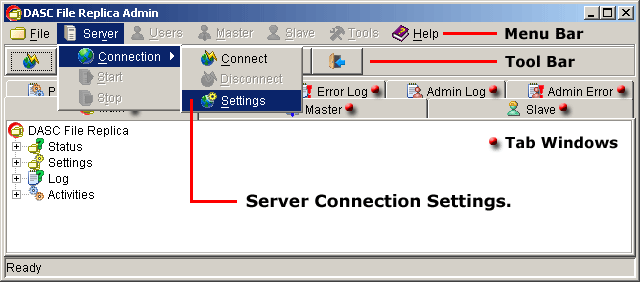
File Replica Server Connection Settings
This will prompt you to enter values for the "Host" and "Port". By default, the Host is "localhost" and the Port is "2001". See figure below.
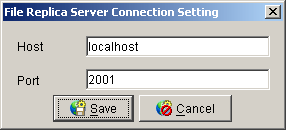
File Replica Server Connection Setting Box

Connection Verified

Invalid Host or Port
Saved connection settings are reflected on the "Main Tab Window" under "Settings". Click the "Node" or double-click "Settings" to expand it and reveal its sub-contents. Expand "Connection" and you will see the current saved Replica Address, Replica Port and Replica Username. See figure below.
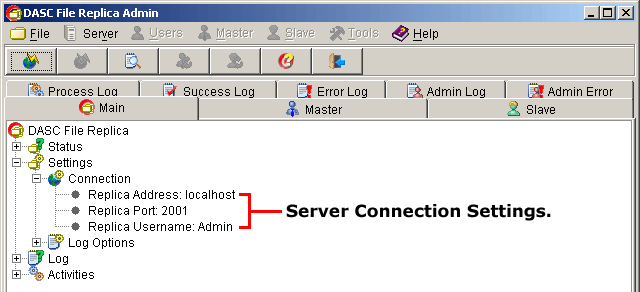
Server Connection Settings (Main)
| » | |||||