|
|
|||||
There are two (2) ways to view the Help About of DASC File Replica Admin:
- Go to "Help" > "About" from the Menu Bar. See figure below.
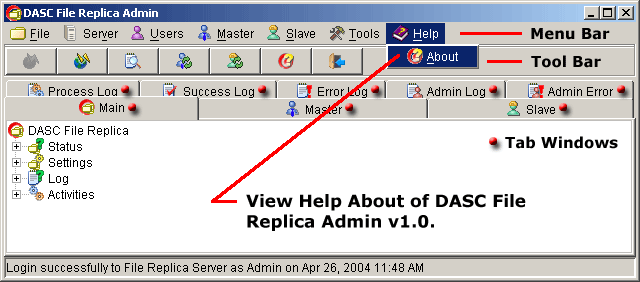
Help About DASC File Replcia Server Admin v1.0
- "Click the About this application button, beside the "Exit" button,
from the "Tool Bar" as shown below.
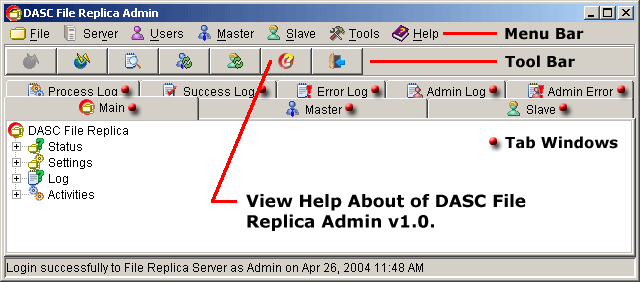
Help About DASC File Replcia Server Admin v1.0
After doing either one (1) of the above ways in viewing the help about of file replica server application, this will bring out the message box About File Replica Admin. See figure below.
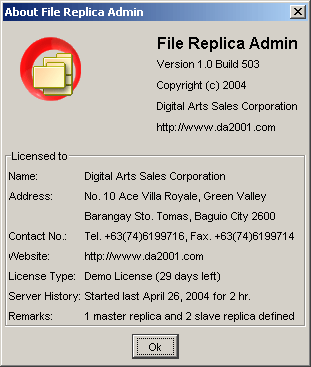
About File Replica Admin version 1.0 Message Box
| » | |||||